Do you have an online presence on the internet? If yes, then it seems you may have a good website but do you think your website can be hacked? Sounds scary!
Your website may get hacked; those sorts of thoughts really make you feel worried. Every minute there occurs 90,000 hack attacks on WordPress websites. Mainly 43% of small business websites are the main targets of hackers. Usually, the main intention of hackers is to run malicious activities on websites that steal the customer’s data, money stealing, illegal product selling on your website, spam links injection, phishing attacks, etc.
Once the website is hacked, then its repair is quite difficult. Even the time to repair the website after the hacking is very time-consuming and costly. There is no surety that the hackers would not be able to hack that again because they create many hidden entry points in your website, and those are hard to detect.
Even in this case, if the hacked website is not fixed properly then Google will blacklist the website. But don’t get panic. In this blog, you will get knowledge regarding few web security measures using which you can keep your site protected from hackers.
5 Ultimate Security Measures to Keep Your Website Safe:
You may be thinking that the security measures I am suggesting in this blog will be completely technical jargon but do not worry these are just easy steps you can do yourself.
Step 1: Use security Plug-in
If your website is made in particular CMS say WordPress, Joomla or Magento then you can use the associated security plugins available in these CMS. Most of the security plugins will be free and can be paid one also. For example, you can use Sucuri, Wordfence, Amasty, MAgeFence, RSFirewall, and so on.
Step 2: Use HTTPS rather than HTTP
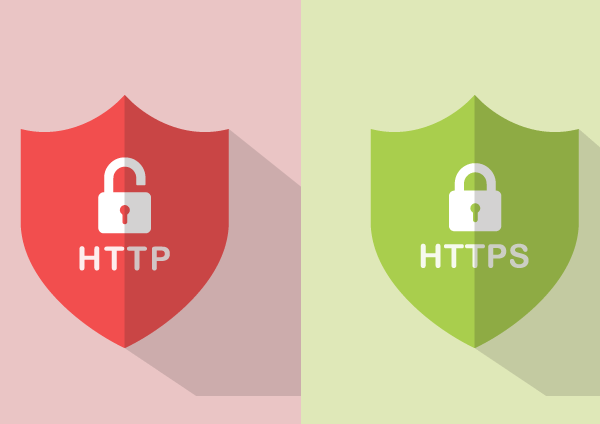
To get HTTPS in your browser you have to gain an SSL certificate. It maintains secure data transfer between website and user. If you have an SSL certificate for your site then you will find a padlock in the address bar that ensures data encryption. You can get this certificate from a web host or SSL provider.
Step 3: Timely Updation of Website and Software
If your website is made using WordPress then you might have seen theme or plugins updation notifications on the dashboard. Always try to update your CMS software and plugins used in the website. Such updation can keep your website secure from malicious attacks because running your website on outdated software can be a primary reason for hacking.
Step 4: Secure the Username and Passwords of your website
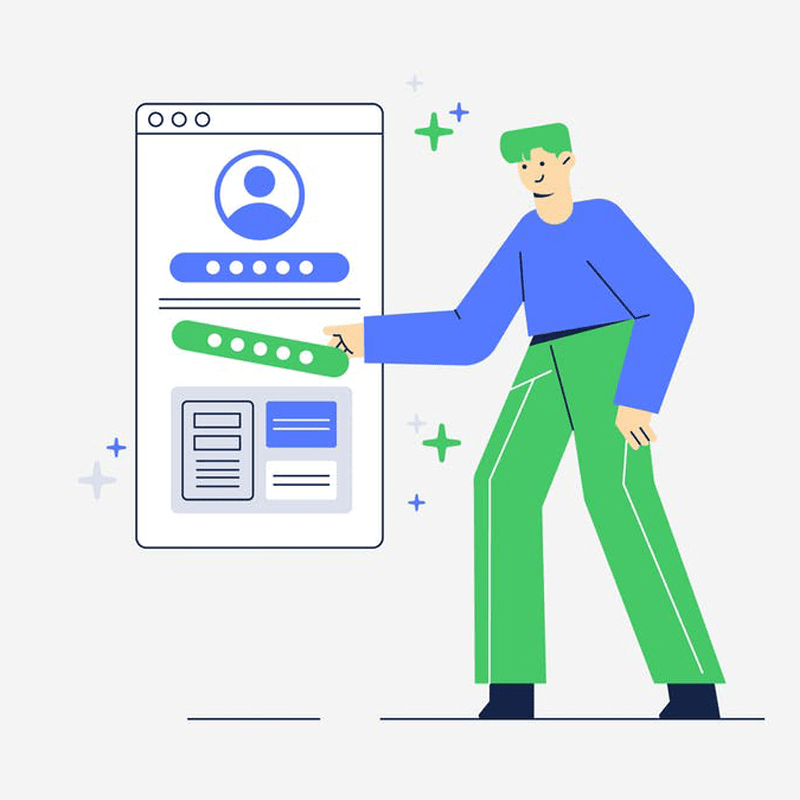
More often users build their login credentials with username as admin and password as ‘123’ as it is easy for them to remember. But being easy such credentials details are easy to guess. There are possible ways that hackers may use SQL injections using these queries. It is easy for hackers to apply brute force attacks on your website to guess the website password. So try to use a secure username and strong password.
Step 5: Make use of Automatic and reliable backups
Even after applying all of these security measures you may face a security risk. The best way to secure your website is to keep a recent backup of your website. Because these backups help you to recover your website after hacking. You can even make it a habit to backup your website data weekly or daily. Also, you can use automatic backups in case you skip the manual backup.
Last Words
The internet is a kind of digital world that is full of risks. So if you will implement all of these security measures on your website then hackers will find it difficult to breach your website security. And very importantly your website security will keep your mind at peace. But also you have to re-implement and review these security measures timely.
